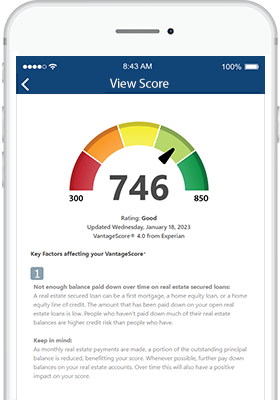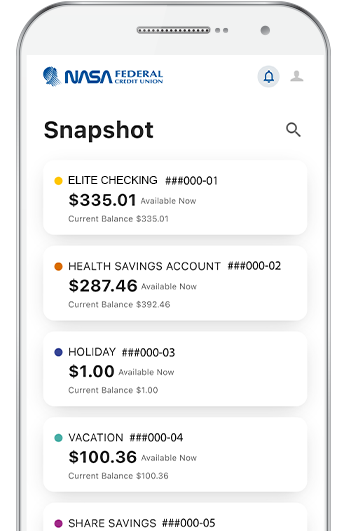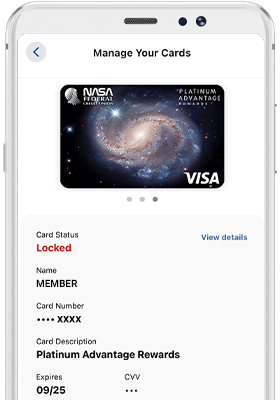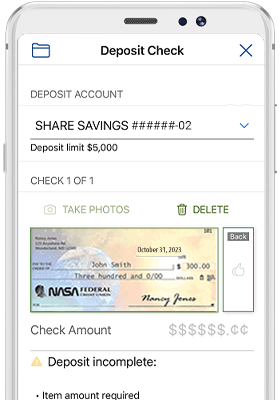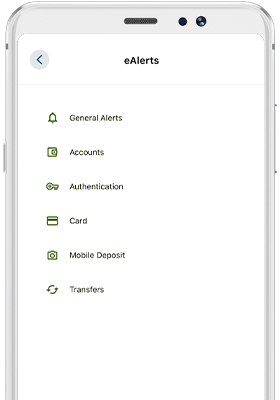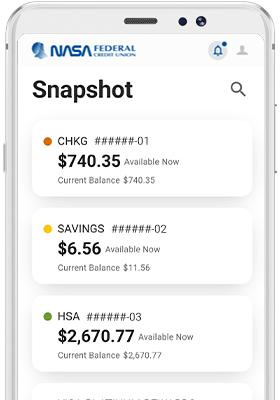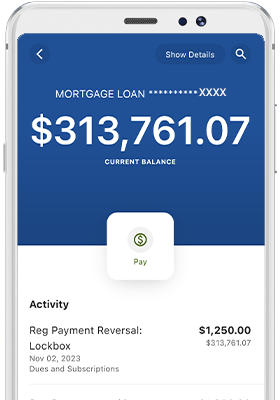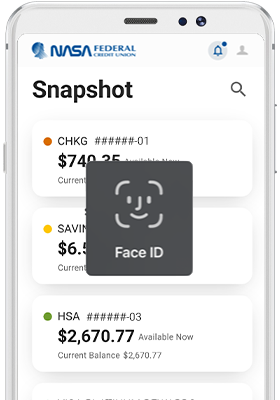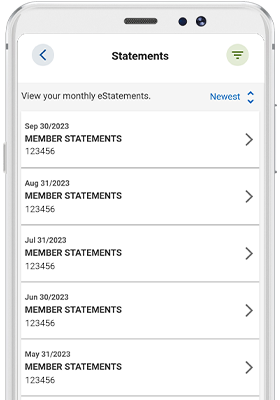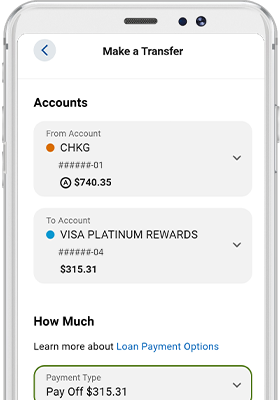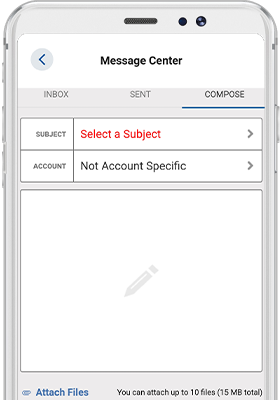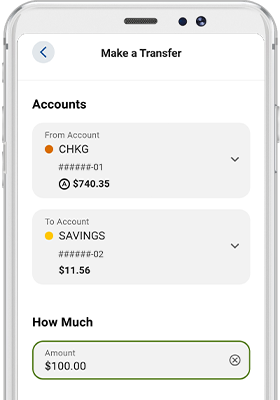Since your Credit Score can be one of the most influential and valuable pieces of financial information, we’ve made it easy for you to view it. Simply enroll and start viewing your VantageScore® right in the mobile app with just a single tap. It’s free, you can access it anytime, and your score updates monthly. Plus, you’ll get access to FAQs and other factors that affect your Score.
VantageScore® is a consumer credit scoring model provided by VantageScore Solutions, LLC, an independently managed company whose members include the three national credit reporting companies (CRCs) — Equifax®, Experian®, and TransUnion®.